Chatbot for Facebook Messenger
Create your chatbot for Facebook Messenger with Master Of Code Global, streamlining interaction and enhancing user experience through automated assistance and engagement.
-
980M
of monthly users choose Facebook Messenger
-
262.5M
people downloaded Messenger in 2023
-
>1B
business messages are being sent by Messenger each month
Key Benefits of Facebook Messenger Chatbot for Business
-
Elevated Sales Process
By leveraging the bot’s capabilities, companies can offer personalized product recommendations, answer customer queries instantly, and guide people through the purchasing process seamlessly. This immediate accessibility and assistance foster a more engaging and convenient shopping experience, leading to higher conversion rates and increased client satisfaction. Moreover, the chatbot’s ability to provide round-the-clock support ensures that potential leads are never missed, ultimately resulting in a significant raise in sales revenue.
-
Higher User Engagement
Through tailored responses and proactive communication, the chatbot captivates people, fostering a deeper connection and prolonged interaction. Its ability to deliver relevant content, provide quick solutions to inquiries, and initiate conversations based on user behavior amplifies engagement levels significantly. In addition, the bot’s seamless integration with Messenger ensures accessibility across various devices, facilitating continuous engagement at any time and from any location.
-
Around-the-Clock Customer Care
24/7 help is a cornerstone of the Facebook Messenger chatbot’s functionality, ensuring consumers receive assistance whenever they need it. With its tireless availability and prompt responses, the technology offers uninterrupted support, addressing queries and resolving issues at any hour. This reliability eliminates the frustration of waiting for human agents, enhancing enjoyment and loyalty. Whether it’s providing product information, guiding through transactions, or troubleshooting problems, the AI bot advances the process and fosters a seamless experience.
Transformational Messenger Chatbot Use Cases
Personalized Experiences
Businesses adjust chatbot interactions on Facebook Messenger by utilizing its features to suit individual preferences. By analyzing data and behavior, the AI bot delivers targeted content, recommendations, and assistance. As a result, you get enhanced engagement, increased contentment, and improved conversion rates, leading to business growth and client loyalty.
Marketing and Outreach Campaigns
By utilizing the chatbot for outreach and prospect engagement, companies interact with potential customers, convey specific messages, and smoothly gather leads. Through interactive campaigns and personalized communication, they nurture leads, driving conversions and revenue. The outcome is a robust sales pipeline, improved ROI, and business sustainability.
Automated Customer Support
Leveraging the technology for 24/7 FAQ help, companies automate responses to common inquiries, providing instant assistance to people. It results in improved client satisfaction, reduced wait times, and enhanced brand reputation. People receive quick resolutions to their queries, fostering positive experiences and loyalty towards the brand.
Deep Analysis and Data Gathering
By processing data on Facebook Messenger chatbot interactions, businesses obtain valuable insights into user behavior and preferences. By tracking interactions, demographics, and engagement metrics, they refine marketing strategies, personalize content, and optimize bot performance. This guarantees enhanced user journey, increased conversions, and a deeper understanding of their audience.
Convenient Meetings Scheduling
Messenger Chatbot streamlines the process of booking appointments, providing a smooth experience for both businesses and their clients. Users can initiate video conferences and offline meetings, select preferred dates, and receive instant confirmations. This efficient process saves time, reduces scheduling conflicts, and enhances overall consumer enjoyment, ultimately optimizing business operations and improving client relationships.
Timely Responses and Updates
Companies choose the technology to promptly handle address shipping and order inquiries, enhancing customer service efficiency. Through automated responses and quick updates, users receive timely information on order status, delivery deadlines, and product details. Businesses get streamlined support, reduced query resolution times, and increased user satisfaction with seamless order management.
Eliminated Cart Abandonment
The Facebook Messenger chatbot aids in recovering shopping carts by sending tailored messages to users who leave items behind. Through reminders, incentives, and easy checkout options, companies encourage customers to complete their purchases. This increases conversion rates, reduces cart abandonment, and boosts revenue for the business.
Features of Facebook AI Messenger Chatbot
-
Rich Media
This Facebook Messenger’s feature allows users to send and receive diverse multimedia content, enhancing communication with images, videos, and GIFs.
-
Carousels
The carousel format on the chatbot empowers businesses to present a variety of offerings seamlessly in a visually engaging manner.
-
Buttons
Users can effortlessly engage with chatbots through predefined options with Messenger’s buttons, simplifying interaction and improving usability.
-
Quick Replies
Facebook chatbot’s rapid responses promptly address inquiries, ensuring efficient communication and interaction with users.

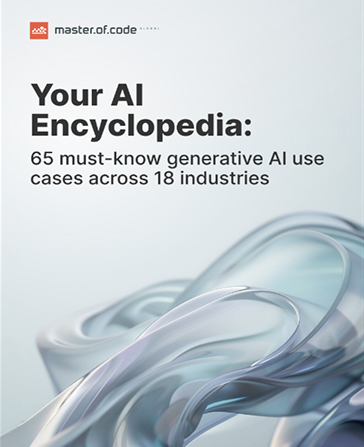















 Beauty & Cosmetics
Beauty & Cosmetics New York City, New York
New York City, New York 5,001-10,000 Employees
5,001-10,000 Employees Online Review
Online Review
 Verified
Verified
