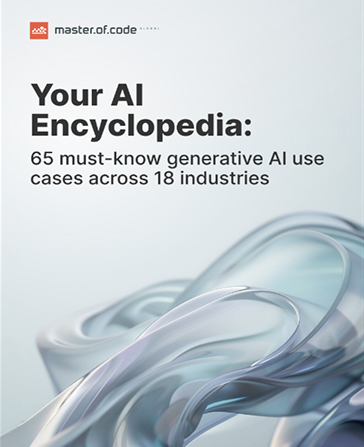We’ve been famous for chatbot development for quite a while now. Nevertheless, bots are still increasing in demand among businesses and regular users. More new tools for making a bot appear every day, which can make the process of finding the right platform for building a bot more difficult. Also, research and weighing the pros and cons of building a bot take a considerable amount of time.
We’ve done a bit of work for you and gathered some info about certain chatbot building platforms. In this article you can see pros and cons of bot building platforms.
Table of Contents
Chatbot Building Platforms Comparison
No-code chatbot development platform – Chatfuel
Chatfuel is the leading no-code chatbot development platform. It is used for Facebook Messenger bots, Telegram bots, custom API. Check out the difference between integrated and non-integrated AI solutions for business.

Pros and Cons of Chatfuel platform
Pros:
No coding needed.
AI recognizes similar phrases from users.
Integration with social networks/plugins (e.g: Live Chat, RSS import, Digest, YouTube, Instagram, Twitter).
Advanced analytics.
Google site search.
Help tutorial.
Cons:
Custom features need coding.
Certain limitations based on FB Messenger Updates (up to 20 characters in title; max. 10 quick replies in a line).
No-code chatbot development platform – Botsify
Botsify is a managed chatbot platform for websites, Facebook messanger, WhatsApp, Telegram, WordPress and SMS.

Pros and Cons of Botsify platform
Pros:
Easy to understand UI.
Machine learning (ML) features.
Basic analytics.
Integrations help you use your data from an existing website to feed your chatbot.
Broadcast messages.
Cons:
Pricing is based on the number of subscribers.
No plugins (only two integrations with WordPress and Medium).
Conversations are less flexible and more linear.
For advanced responses you need to create hard coded dynamic API-based responses.
Text templates allow a limited number of characters (120).
Motion AI – part of HubSpot family [2022]

WeChat bots, SMS, bots for Messenger, Slack bots, Email,
Smooch.io, Custom API (ex. Telegram)
Pros:
Test bot window in the bot editor, so you can check the bot functioning immediately.
E-mail, URL, Number, Phone Number, Date and Time, Address collection (bot parses all these facts from user’s reply).
Response formatting (bold, italic text, picture integration into text).
Unlimited number of galleries and text cards.
Import modules within the platform.You can copy modules of FB bot to for ex. Slack within Motion.ai.
More than capable of providing you with money.
Cons:
Limited analytics: Messages sent/received, recent responses.
No site search.
No subscriptions.
No RSS feed.
No emoji recognition.
Zero-coding chatbot platform – Flow OX
Flow XO – platform for chatbot development: Facebook Messanger, WhatsApp, Telegram, Slack, Wesite, SMS.

Pros:
Over 100 (and growing) built-in services & integrations.
Multiple languages supported.
Send and receive images & other files.
Easy connection of support agents via e-mails or helpdesk.
Easy use of forms and surveys.
Default analytics.
Gallery template.
Cons:
Very simple AI.
Fee is applicable.
Complicated dashboard.
One of the most important points to consider while searching for a chatbot platform tools is artificial intelligence (AI). As bots are conversational experience, much attention should be paid exactly to this particular functionality.
Plugins and integrations with external resources as well as templates that let you create perfect flows for smooth UX are other valid features to look at.
Having a bundle of bot building platforms to choose from, it’s easy enough to build a chatbot, even for beginners. However, most of the tools are either basic or don’t possess essential features. Also, because of a rapid increase in the number of tools, it’s important not to be lost. Having a short summary of platforms together with features available will always come in handy.