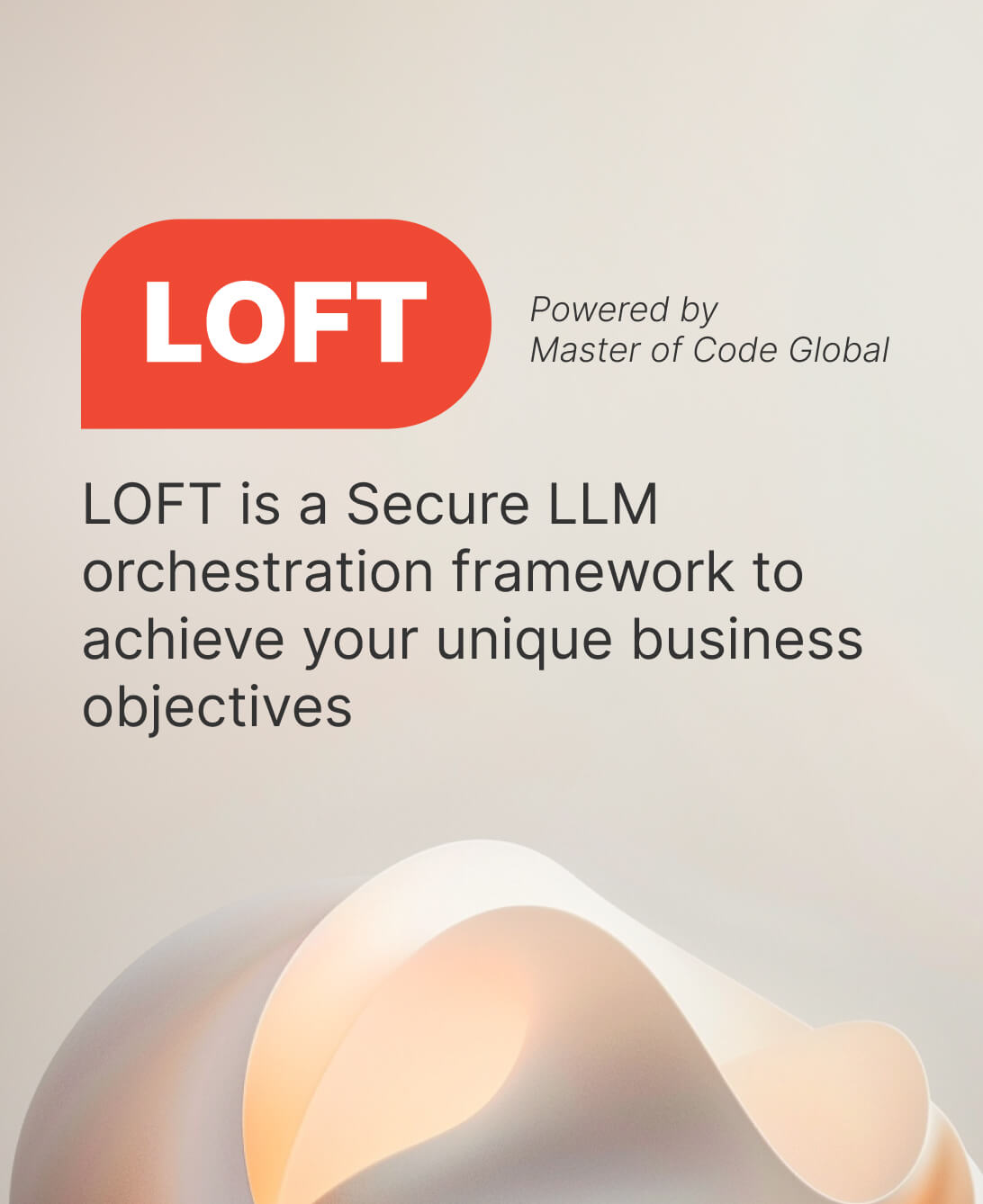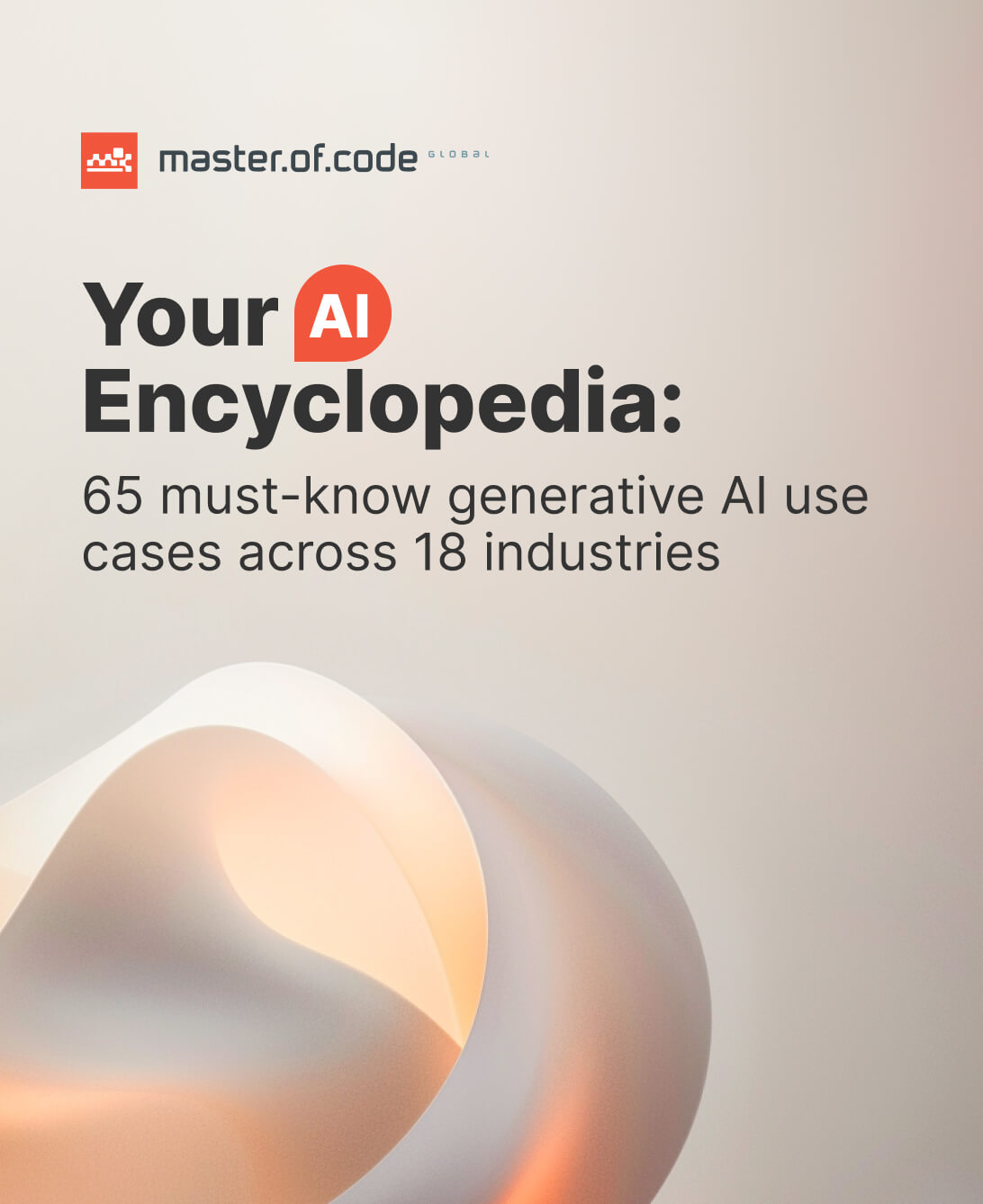In 2024, chatbots are the top investment priority for support teams. 44% of C-level executives are shifting focus from traditional tech to intelligent conversational solutions. But what makes AI bots so effective at engaging clients that companies keep pouring resources into them?
The answer lies in Natural Language Processing (NLP). You can think of it as the brain of an interactive agent, allowing it to understand, interpret, and generate human language in a way that is both meaningful and valuable. Imagine the possibilities:
- A customer contacts you with a technical problem. An NLP chatbot quickly guides them through troubleshooting steps and escalates to a manager if necessary, ensuring a seamless resolution.
- Your enterprise expands its market and starts receiving consumer inquiries in various languages. AI assistants equipped with multilingual capabilities accurately respond to these queries in the client’s native language, improving satisfaction and breaking down communication barriers.
- A shopper browses your company’s website and gets stuck comparing products. An NLP bot proactively initiates a conversation, addressing potential concerns before the buyer abandons their interaction, ultimately increasing conversion rates.
Do these scenarios sound familiar? If so, an NLP-based chatbot might be the right solution for you. Let’s explore what these tools offer businesses across different sectors, how to determine if you need one, and how much it will cost to integrate it into operations. Here we go.
Tired of missed opportunities and slow response times? Deploy an NLP chatbot for 24/7 availability. Personalize interactions, qualify leads, and elevate your customer experience with the power of AI.
GET IN TOUCH
Table of Contents
What is a Natural Language Processing Chatbot?
Basically, an NLP chatbot is a sophisticated software program that relies on artificial intelligence, specifically natural language processing (NLP), to comprehend and respond to our inquiries. Traditional rule-based bots rely on pre-defined scripts and keywords. NLP ones, on the other hand, employ machine learning algorithms to understand the subtleties of human communication, including intent, context, and sentiment.
The inner workings of such an interactive agent involve several key components. First, the chatbot receives a user’s input, which can be text or speech. The message is then processed through a natural language understanding (NLU) module. The component analyzes the linguistic structure and meaning of the entry. NLU identifies entities, intents, and other relevant information. The goal is to transform unstructured text into a structured format that the system can interpret.
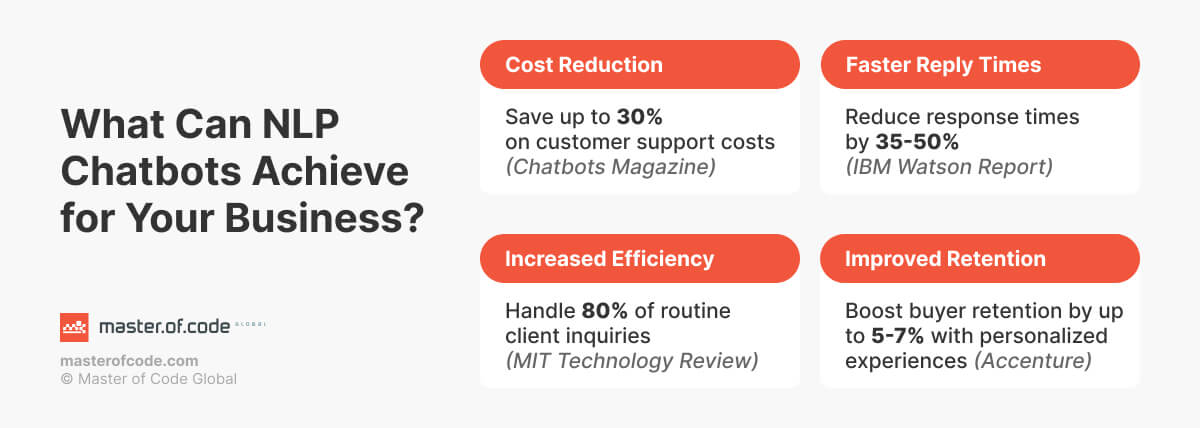
Next, the chatbot’s dialogue management determines the appropriate answer as per the NLU output and the knowledge base. The reply is then generated through a natural language generation (NLG) module. This element converts the structured response into human-readable text or speech. The entire process is iterative, with the bot constantly learning and improving its responses based on user interactions and feedback.
With the help of chatbots using NLP businesses can:
- Reduce customer support costs by up to 30%.
- Cut response times by an average of 30%.
- Manage 80% of routine inquiries, increasing the manager’s efficiency by 33%.
- Boost client satisfaction, with 99% of business leaders reporting an upsurge.
- Decrease average human agent handle time by 12%.
- Increase consumer engagement by 40%.
- Lessen overall wait times to 33 seconds or less.
Read more about how customer service chatbot impacts other support metrics
Which Chatbot is Right for You?
Now that we’ve explored the inner workings of NLP bots, let’s dive deeper into the characteristics that differentiate them from other chatbot types: rule-based and Gen AI-powered. Understanding these distinctions will empower you to choose the ideal solution for your exact needs.
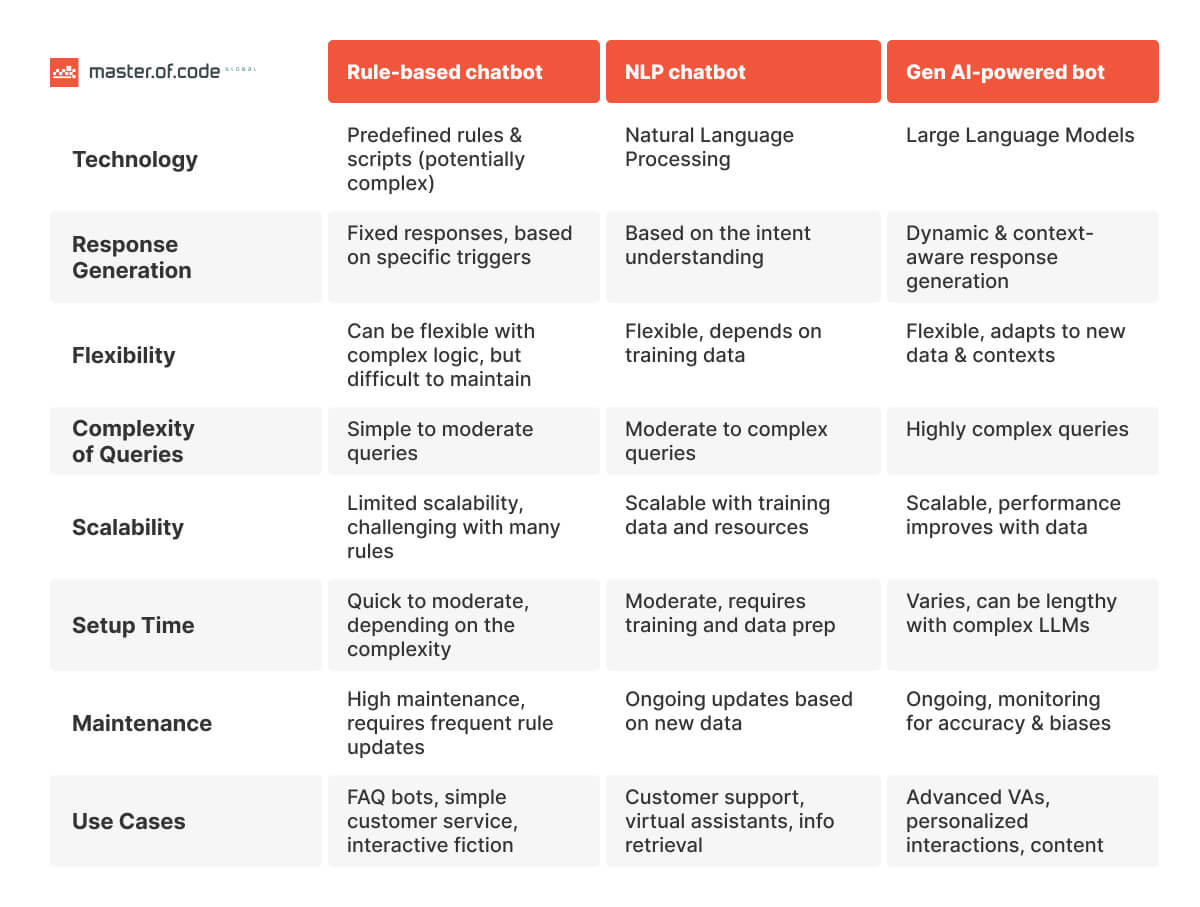
Rule-Based Bot
- Response generation: Provides predefined responses established on specific keywords or triggers.
- Flexibility: Restricted to scripted replies, struggles with variations in language and unexpected inquiries.
- Complexity of queries: Best suited for simple, straightforward questions with clear answers.
- Scalability: Limited capacity for scaling due to reliance on specified guidelines.
- Use cases: Perfect for FAQs, order tracking, basic troubleshooting, and appointment scheduling.
NLP Chatbot
- Response generation: Generates contextually relevant and human-like responses based on the mechanism described above.
- Flexibility: Adapts to diverse conversational styles and handles unexpected questions with ease.
- Complexity of queries: Excels at understanding complex, sophisticated requests and maintaining context throughout extended interactions.
- Scalability: Easily scales to accommodate high traffic volumes and intricate conversations effortlessly.
- Use cases: Well-suited for customer service, healthcare (appointment scheduling, medical Q&A), eCommerce (product recommendations, purchase assistance), financial services (account information, transactions), education (tutoring, personalized learning), travel (booking, destination suggestions), etc.
Generative AI-Powered Virtual Agent
- Response generation: Provides creative, contextually relevant responses based on patterns learned from vast datasets.
- Flexibility: Highly adaptable and capable of engaging in diverse and open-ended conversations.
- Complexity of queries: Handles both simple and complex input effectively, including creative or analytical answers.
- Scalability: Extensively scalable and can adapt to growing user demands and evolving conversational practices.
- Generative AI chatbot use cases include but are not limited to the following: retail (offering personalized shopping recommendations and client support), hospitality (simplifying reservations and answering guest queries), insurance (processing claims and policy inquiries), banking (assisting with account management and fraud detection), telecom (managing client service load and troubleshooting), etc.
Selecting the right system hinges on understanding your particular business necessities. NLP chatbots have unparalleled conversational capabilities, making them ideal for complex interactions. Rule-based bots provide a cost-effective solution for simple tasks and FAQs. Gen AI-powered assistants elevate the experience by offering creative and advanced functionalities, opening up new possibilities for content generation, analysis, and research.
Consider your budget, desired level of interaction complexity, and specific use cases when making your decision. By thoroughly assessing these factors, you can select the tool that will address your pain points and protect your bottom line.
Do You Need a Natural Language Processing Chatbot?
With a clearer understanding of the different bot types and their capabilities, you might be wondering, “Is an NLP chatbot indeed the right fit for my brand?” To help you answer this question, consider the following scenarios. If any of these strike a chord with you, it might be time to take advantage of Conversational AI and elevate your client journey:
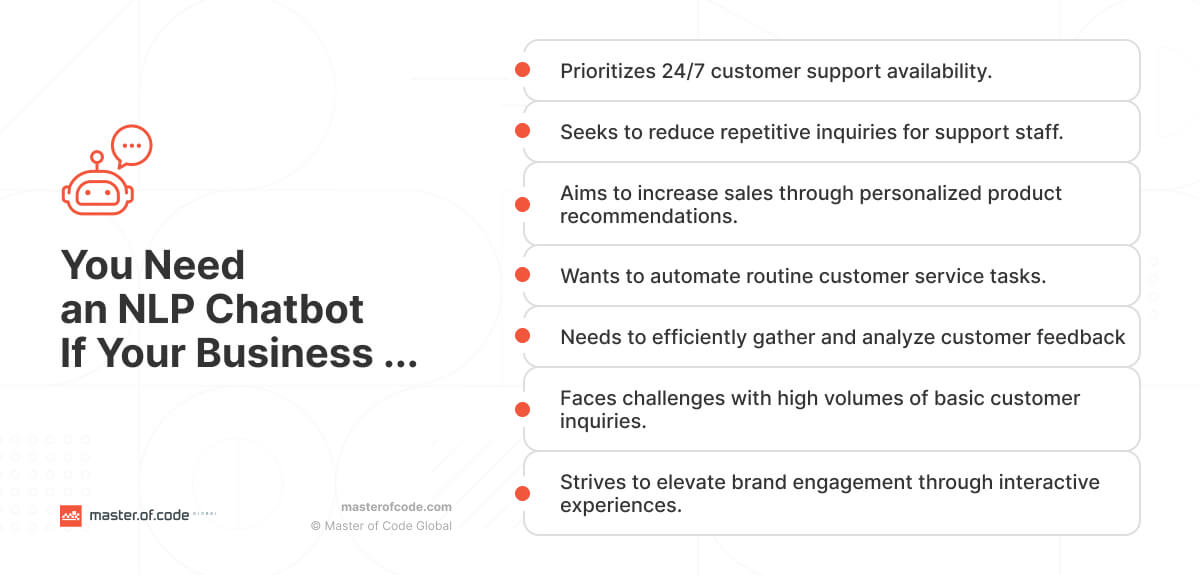
Do you want to provide 24/7 support without increasing your workforce?
Deploy a virtual assistant to handle inquiries round-the-clock, ensuring instant assistance and higher consumer satisfaction. NLP models enable natural conversations, comprehending intent and context for accurate responses. This guarantees your company never misses a beat, catering to clients in various time zones and raising overall responsiveness.
Are your support agents overwhelmed by repetitive questions?
Automate answers to common requests, freeing up managers for issue escalations or strategic activities. This not only boosts productivity and reduces business operational costs but also ensures consistent and valid information delivery, enhancing the buyer experience. Moreover, NLP algorithms excel at understanding intricate language, providing relevant answers to even the most complex queries.
Are you looking to boost sales?
Implement a chatbot for personalized product recommendations based on user behavior and preferences. NLP algorithms analyze vast amounts of data to suggest suitable items, expanding cross-selling and upselling opportunities. Increased engagement and tailored suggestions will lead to higher conversion rates and revenue growth.
Do you want to streamline customer service tasks?
Simplify order tracking, appointment scheduling, and other routine duties through a conversational interface. This not only improves efficiency but also enhances the user experience through self-service options. Clients will access information and complete transactions at their convenience, leading to boosted satisfaction and loyalty.
Is there a need to optimize the process of gathering and analyzing consumer feedback?
Collect valuable reviews through surveys and conversations, leveraging intelligent algorithms for sentiment analysis and identifying trends. Your brand gains actionable insights to enhance products and services. AI NLP chatbot categorizes and interprets feedback in real-time, allowing you to address issues promptly and make data-driven decisions.
Do you struggle with high volumes of user inquiries?
Interactive agents handle numerous requests simultaneously, reducing wait times and ensuring prompt responses. This reduces workload, optimizing resource allocation and lowering operational costs. Natural language processing enables chatbots for businesses to understand and oversee a wide range of queries, improving first-contact resolution rates.
Do you aim to create a more engaging brand experience?
You can introduce interactive experiences like quizzes and individualized offers. NLP chatbot facilitates dynamic dialogues, making interactions enjoyable and memorable, thereby strengthening brand perception. It also acts as a virtual ambassador, creating a unique and lasting impression on your clients.
If you answered “yes” to any of these questions, an AI chatbot is a strategic investment. It optimizes organizational processes, improves customer journeys, and drives business growth through intelligent automation and personalized communication.
Custom NLP Chatbot Development vs. Ready Platform-Based Solutions
Choosing the right conversational solution is crucial for maximizing its impact on your organization. Equally critical is determining the development approach that best suits your conditions. While platforms suggest a seemingly quick and budget-friendly option, tailor-made chatbots emerge as the strategic choice for forward-thinking leaders seeking long-term success.
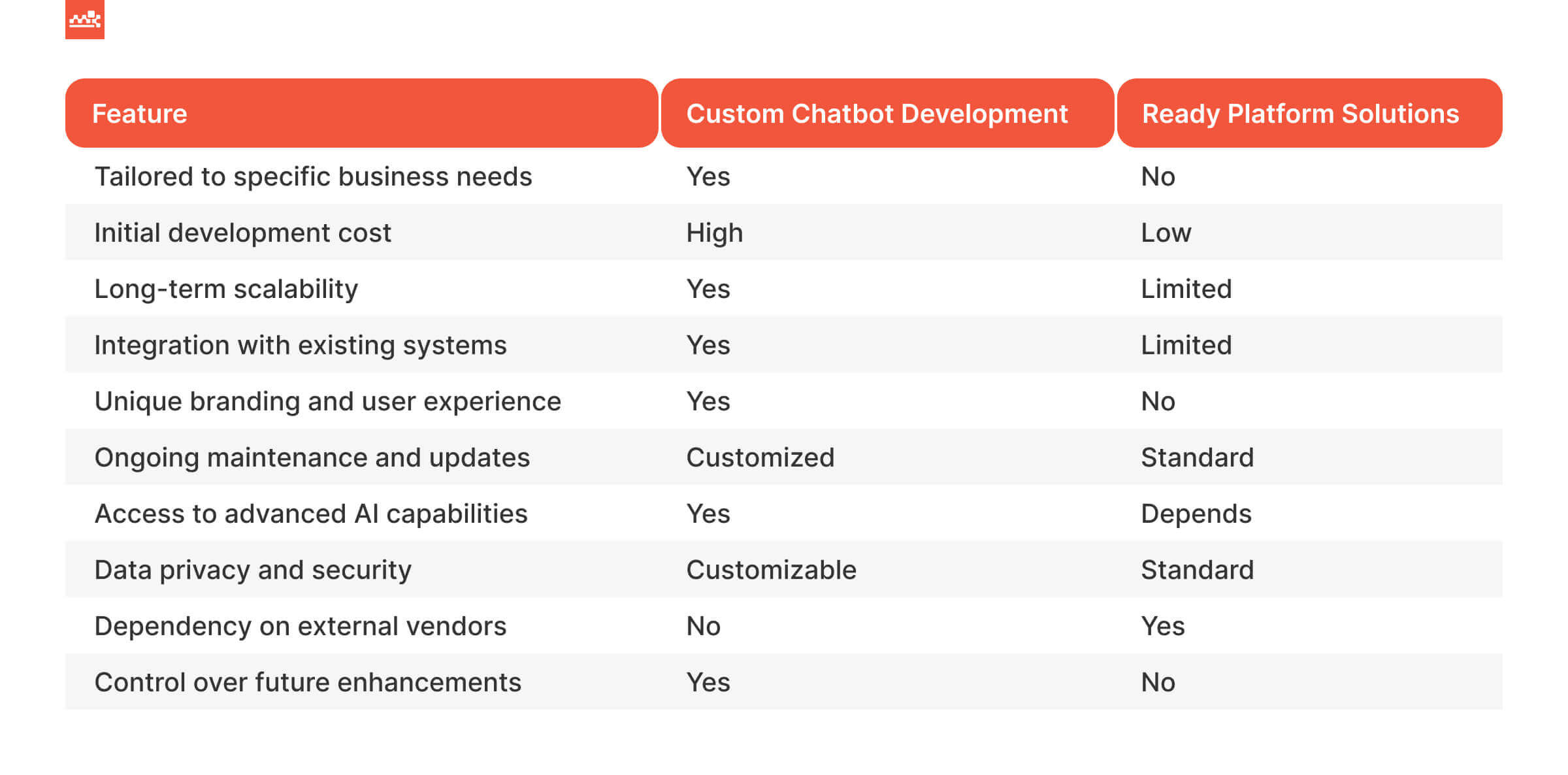
To make an informed decision, it’s essential to weigh several key considerations:
- Scalability and future evolution: A bespoke NLP chatbot grows effortlessly with your business, adapting to its evolving needs. In contrast, ready-made platforms might struggle to keep pace with your growth trajectory.
- Integration and customization: Tailored solutions seamlessly integrate with your existing systems and data sources, ensuring a smooth flow of information. Off-the-shelf options often lack this capability, potentially hindering data utilization.
- Unique value proposition and brand identity: If you invest in a tailor-made assistant, you can easily embed your company’s distinctive voice and personality into it. Conversation design enables crafting a truly personalized user experience. Platforms, on the other hand, typically allow for limited customization, resulting in a generic interaction that may not captivate your audience.
- Initial investment: While custom development requires larger upfront costs compared to pre-made alternatives, it’s important to consider the long-term benefits.
- Maintenance: Bespoke chatbots may incur ongoing upkeep expenses. Whereas, the subscription fees for ready-made platforms usually cover maintenance.
- Long-term cost-effectiveness: The scalability and customization offered by a tailor-made chatbot translates to greater ROI over time. As your organization expands and your goals shift, a tailored solution avoids the escalating costs often associated with out-of-the-box options that require frequent upgrades or add-ons.
Understanding the financial implications is a crucial step in determining the right conversational system for your brand. The cost of creating a bot varies widely depending on its complexity, characteristics, and the development approach you choose. Simple rule-based ones start as low as $10,000, while sophisticated AI-powered chatbots with custom integrations may reach upwards of $75,000-100,000 or more.
When considering available approaches, an in-house team typically costs around $10,000 per month, while third-party agencies range from $1,000 to $5,000. Ready-to-integrate solutions demonstrate varying pricing models, from free alternatives with limited features to enterprise plans of $600-$5,000 monthly.
To gain a deeper understanding of the topic, we encourage you to read our recent article on chatbot costs and potential hidden expenses. This guide will help you determine which approach best aligns with your needs and capabilities.
Remember, choosing the right conversational system involves a careful balance between complexity, user expectations, development speed, budget, and desired level of control and scalability. Custom systems offer greater flexibility and long-term cost-effectiveness for complex requirements and unique branding. On the other hand, CaaS platforms provide a quicker and more affordable solution for simpler applications.
Investing in a bot is an investment in enhancing customer experience, optimizing operations, and ultimately driving business growth. Choose what best aligns with your long-range targets and vision.
However, if you’re still unsure about the ideal type or development approach, we recommend exploring our chatbot consulting service. Our experts will guide you through the myriad of options and help you develop a strategy that perfectly addresses your concerns. To showcase our expertise, we’d be happy to share examples of NLP chatbots we’ve developed for our clients.
Success Stories Across Industries
Capitalizing on Conversational Commerce
Our Apple Messages for Business bot, integrated with Shopify, transformed the customer journey for a leading electronics retailer. This virtual shopping assistant engages users in real-time, suggesting personalized recommendations based on their preferences. It also optimizes purchases by guiding them through the checkout process and answering a wide array of product-related questions.
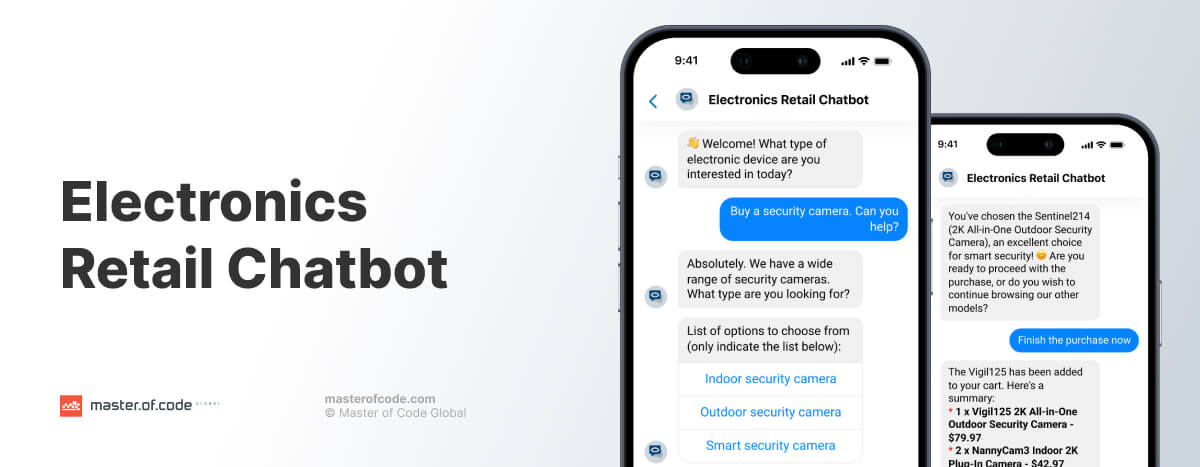
Key achievements:
- 80% client satisfaction score
- 84% engaged session rate
- ~$300 average order value
Driving Charitable Impact and Community Engagement
We partnered with a Catholic non-profit organization to develop a bilingual chatbot for their crowdfunding platform. This tool connected sponsors with charity projects, offered a detailed project catalog, and facilitated donations. It also included features like monthly challenges, collaborative prayer, daily wisdom, a knowledge quiz, and holiday-themed events.
Key results:
- 174K+ users engaged with the bot
- 6,968 masses were requested
- $84,500 in donations processed
- 26 campaigns launched via the bot’s holiday-specific functionality
Interactive Marketing for Brand Promotion
Messenger chatbot built by our team for Dr. Oetker’s Giuseppe brand promoted their new Easy Pizzi pizza and drove participation in a sweepstakes contest. The bot guided users through competition registration and encouraged PIN entries for instant prizes. It also facilitated interaction with an AR filter on Instagram, resulting in a significant boost in user engagement and product awareness.
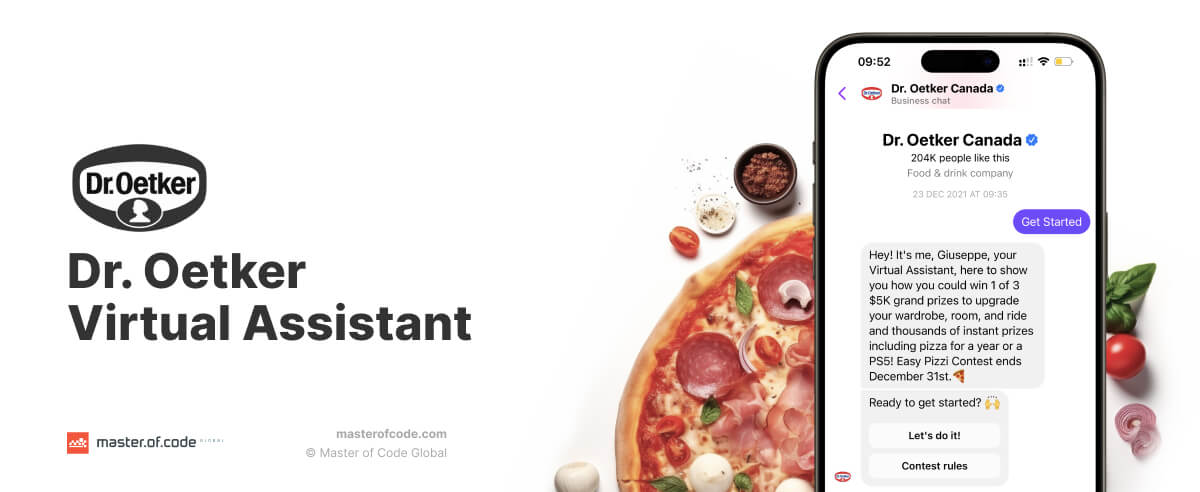
Wrapping Up
All in all, NLP chatbots are more than just a trend; they are a strategic asset for companies seeking to thrive in the digital age. Whether you’re a small business aiming to improve customer service efficiency or a large enterprise focused on boosting client engagement, an AI bot can be customized to meet your unique needs and goals.
Don’t let this opportunity slip through your fingers – discover the limitless possibilities that Conversational AI has to offer. Reach out to us today, and let’s collaborate to create a tailored NLP chatbot solution that drives your brand to new heights.
Ready to build your own Conversational AI solution? Let’s chat!